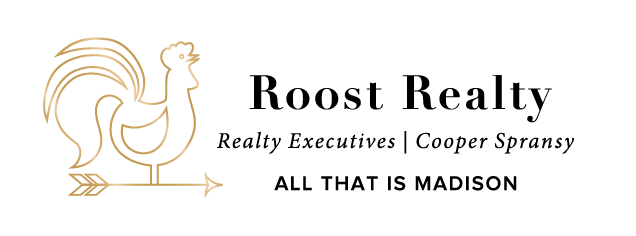How to Improve Your Zestimate
/ If you've recently bought or sold a home, chances are you're familiar with Zillow. It's a great tool for looking up a property's price and tax history -- but those wily "Zestimates" are another story. Zillow uses public data to determine an estimated value for every property listed on its site. Unfortunately, Zestimates can vary wildly from a home's actual market value -- in some cases, tens of thousands of dollars or more, too high or too low.
When my husband and I bought our home two years ago, our Zestimate happened to be in line with our purchase price. But recently we've noticed an alarming trend: We've made several major improvements, but our Zestimate has fallen -- by a whopping $32,000.
If you've recently bought or sold a home, chances are you're familiar with Zillow. It's a great tool for looking up a property's price and tax history -- but those wily "Zestimates" are another story. Zillow uses public data to determine an estimated value for every property listed on its site. Unfortunately, Zestimates can vary wildly from a home's actual market value -- in some cases, tens of thousands of dollars or more, too high or too low.
When my husband and I bought our home two years ago, our Zestimate happened to be in line with our purchase price. But recently we've noticed an alarming trend: We've made several major improvements, but our Zestimate has fallen -- by a whopping $32,000.
A lot real estate folk (including ROOST) will caution buyers and sellers from placing too much stock in Zestimates when determining an offer or listing price. In fact, Zillow has received a lot of criticism from homeowners and Realtors over the accuracy of Zestimates, as well as the site's practice of accidentally listing properties as foreclosures when they're not. But the truth is, as long as house-hunters use Zillow as a resource, those Zestimates will continue to matter. So, what's a homeowner to do when their Zestimate is off the mark? Here's how you can improve your Zestimate.
Most homeowners don't realize they can log into Zillow, "claim" their home, and update their home's information. In doing so, chances are good their Zestimate will change. Here's how:
Go to Zillow.com and type in your address. If you think your Zestimate is inaccurate, click on the "More" button, then click on "Claim this home". (If you don't already have a Zillow account, you'll need to create one before moving on to the next step -- it's fast and free.) After verifying you're the owner, click on the "Edit" button and a whole host of options will pop up. You can add new and better photos of your home, edit your neighborhood information, verify that your home appears in the correct place on Zillow's map, and -- most importantly! -- you can edit your home facts and description.
A couple of weeks ago, I logged into our Zillow account and checked out our home information. According to Zillow, our home had fewer rooms than it actually does, almost none of the recent updates (made by us or previous owners) were included, and many pieces of information were missing altogether (such as roof type, number of stalls in the garage, etc.). So I corrected our home facts, filled in the missing pieces, and added a bunch of other details that might help to boost our home's overall value. I uploaded a few recent photos and updated our narrative description to include things like hardwood floors, stainless steel appliances, and walkability to local businesses. And then I waited. Within a few days, our Zestimate ticked up by several thousand dollars.
For obvious reasons, it's important to update your home information on Zillow and improve your Zestimate if you're thinking of putting your home on the market -- but it's smart for those of us who aren't looking to sell, too, because when buyers look at homes for sale on Zillow, they typically scan the Zestimates of neighboring properties, to get a sense of a neighborhood's overall value. We plan to live here for a while, but we know our Zestimate can affect buyers' perceptions of nearby homes that are currently for sale. And, when we do go to sell our home, assuming Zillow is still around, I want our home's 10-year Zestimate history to be as accurate as possible.
Bottom line, buyers shouldn't completely rely on Zestimates -- but sellers shouldn't completely ignore them, either.